Great Advice From CJ Lyons
EXCELLENT advice from the wonderful writer of “Thrillers With a Heart,” CJ Lyons, who advises authors to:
1) Write a great book
2) Wait for your readers to find the book
3) Repeat Continue reading
EXCELLENT advice from the wonderful writer of “Thrillers With a Heart,” CJ Lyons, who advises authors to:
1) Write a great book
2) Wait for your readers to find the book
3) Repeat Continue reading
![Pageflex Persona [document: PRS0000443_00055]](http://katrinarasbold.com/writing/wp-content/uploads/2014/07/sm-372x230.jpg)
The process of creating a print cover is different from making an ebook cover because you have to create not only a front, but also a spine and a back for the cover. Imagine if you laid out a CD cover flat and you will have an idea of how the final product will look. This will be created as one file. Continue reading

To publish print books through Createspace.com, you will first need to set up a Createspace account. Once established, the Createspace dashboard will be your portal for uploading your books to go into print and editing existing books. It is also where you will check your sales and run royalty reports for specific time periods. Continue reading

Once you have completed your cover and zipped up your manuscript files, it is time to take a deep breath and get that sucker uploaded. Continue reading
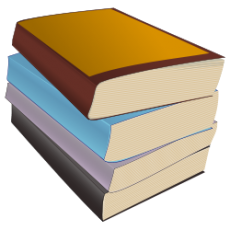
Kindle Direct Publishing is the division of Amazon that handles the self-publication of ebooks. Createspace is the division of Amazon.com that handles the self-publication of print books (paperbacks). Continue reading
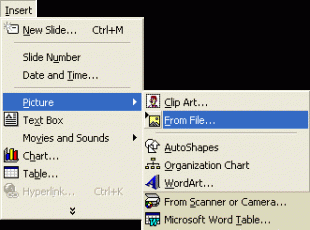
To insert your images into your MS Word document, click on the “Insert Picture from File” icon on the main toolbar OR click on the “Insert” tab and select “Picture.” Either of these actions will take you to a prompt that allows you to select your image from your computer files and insert it into your manuscript. Continue reading

Trust Me. Start With KDP
I highly recommend using Kindle Direct Publishers for your maiden voyage into publishing. Unless you specifically want or need a print version of your book, it can be a good idea to see how the book does in ebook form before taking it to print. Continue reading
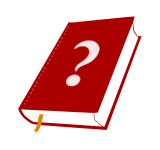
How long should my book be?
Of course, that depends on how long it takes you to tell the story or deliver your message. The standard for ebooks tends to be a minimum of 10,000 words, which would be the lower end ebook quick reads. For print books, they should ideally be 300 pages or more. Continue reading

What separates the men from the boys in book publishing is not just the quality of your book, which is certainly a factor, but marketing, marketing, marketing. If the world does not know that your book is one of the needles in the giant haystack of Amazon.com, they do not know to go looking for it! Successfully marketing your book is a key factor in becoming not just an author, but an author who sells books. Continue reading
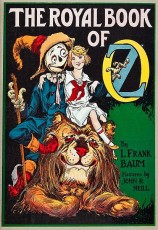
You want to create an eye-catching cover that aptly reflects the content of your book. In a world where there is “nothing new under the sun,” it can be a challenge to come up with a book cover that is innovative and interesting, especially when people will often see only a thumbnail sized version of it when they peruse Kindle’s category selections. Here are some guidelines for creating your cover: Continue reading