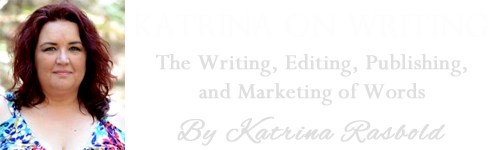Using Photos and Images in Your Manuscript

Often, you may wish to use photos or graphics to illustrate your book. For a print book, your photos will need to be a minimum resolution of 300dpi or the illustration will be pixilated and fuzzy in print. You will need to use a quality photo-editing program to increase the resolution depth if the photo is less than 300dpi. This is not about the physical size of the photo, but is instead how close together the pixels are that create the image. This is likely one of the most challenging parts of self-publishing for the novice. I highly recommend seeking a crash course from someone you know who is adept at photo editing if you do not feel confident working on the images yourself.
Line art is iffy about how it looks in print or in digital form. If you have a physical image you want to use in your book, you will obviously have to either scan it or take a photo of it with a high quality digital camera to get it into a usable form. Be sure to review your final product thoroughly before releasing it to the public to make sure drawings are clear and visible.
Copyright Considerations
There are some very strict copyright rules about using photos and illustrations in your manuscript:
– All photos that are in the public domain are generally available for use. Some, however, have specific wording an author has to include when publishing the picture. Research, research, research.
– Do not presume that a photo or image is up for grabs because you found it on the internet. Seriously, people are subject to catastrophic lawsuits for using material that does not belong to them. Do not take the risk and make certain to investigate ownership of any graphics used in your book. Truly, you should never assume that the owner of a graphic would never find their image in your book if you use it.
– A photo you or someone you know (who has given permission for its use) personally shot is your property and is open for use in your book without credit necessary. You may wish to include a statement on your copyright page that the images belong to you and are not for use by others.
– If your photo includes images of people you do not know, you do not have to get their permission to publish their photo in your book provided you took the photo in a public place. Privacy laws allow an understanding that when a person is in a public place someone may take their photo.
Practical Advice
Some other hints for inserting graphics into your book:
– Do not use your word processing program to edit your images. The image should be edited and ready for publication when you import it into your manuscript. I do NOT recommend using graphics that are more than 500 pixels wide for electronic books.
– Do not cut and copy your photo to move it to a different area of the manuscript. You will need to delete it and reinsert it from the computer file itself.
– Remember that your reader may be seeing the graphic/photo in color or in black and white. Kindle Fire was the first reader to offer color pictures, but some readers still have older Kindles that only display in black and white.
– Very important!! When you insert a graphic into your book, NEVER cut and paste the graphic into the manuscript. Always go through the motions of clicking on the “Insert” tab, then clicking the “Picture” button, then navigating to your graphic file, then clicking “Insert.” Anything less than this will likely cause your image NOT to show up in your final submission.
– Check your images in your review/proof process after you have submitted your manuscript file. Look at every image in your book and make certain it resolves correctly and is well-positioned within the text.
Finding Graphics and Illustrations
By far, the safest way to include graphics is to use only your own photos or to choose from public domain artwork. If you need graphics other than your own photos, here are some suggestions:
Wikimedia Commons (http://commons.wikimedia.org/wiki/Main_Page) has an extensive collection of usable graphics, many of which are in the public domain. Be sure and read the information specific to the graphic to ensure that the graphic is freely distributed and what wording is required to reflect this usage in your book. Use that wording on the copyright page at the beginning of your book.
The Getty Museum (http://www.getty.edu/art/) recently released all of their digital holdings into the public domain and they have an extensive collection of paintings and other artwork.
The premier source for beautiful cover art and other illustrations is Deviant Artwhere members upload their own artwork and photographs for stock use (http://www.deviantart.com/resources/stockart/). You have to be a member of Deviant Art to use the artwork and (VERY IMPORTANT) each artist has their own set of rules and guidelines governing allowable usage. The stock art is searchable and extensive. Some artists do not allow their work to be used commercially (a book is commercial use) or even outside of Deviant Art, so please be careful to read and honor their guidelines. If you use an artist’s work from Deviant Art, you should always give them glowing credit on the copyright page at the beginning of your book, including a link back to their main page. It is also customary to either send them a message or comment on their artwork, providing them with a link to your book where you used the art. If you used the art in a print book, be generous and send a hard copy to them. Obviously, you cannot do this until publication of your book is completed. Read the rules carefully. Some artists specify compensation they want or require advance written permission for art usage.
If you use your own hand-drawn diagrams or illustrations, the graphic should be clean and clear of erasure marks or other smudges.