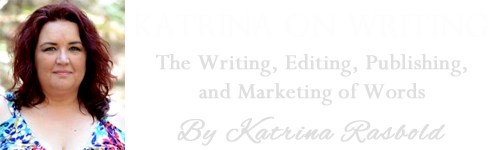What Materials Will You Need?

The beauty of self-publishing is that beyond your standard software, there is almost no overhead to publishing. At any point of the process, there are people who are perfectly willing to take your money to do what you can do yourself with a lot of patience and persistence. It takes time and there is a learning curve, but with a rudimentary knowledge of word and graphic processing, you can do it all yourself. Here are the basic programs and tools you will need:
MS Word or Open Office – You will need word processing software capable of creating a manuscript that the publishing interface can understand. Microsoft Word is the preferred program, but the free program Open Office by Apache will also work just fine. Open Office is free to download at http://www.openoffice.org/. It is a very user-friendly program. Since I use MS Word and have not used Open Office, this book will provide formatting advice book based on MS Word (in my case, MS Office Word 2007). I have looked at the layout of Open Office and can see that it is very similar. There are different prompts between the two programs to perform the required functions, so please use a search engine such as Google or Yahoo and videos on YouTube.com to find out to perform the functions in Open Office if you choose to use it. You can search for phrases like “how to change the font style in Open Office” or “line spacing in Open Office” for instance. With the vast number of tutorials available through google.com and youtube.com, I am confident you can fish around and find the complementary function in Open Office that I show you in MS Word.
A photo editing program – This program is used to edit photos or illustrations you may wish to include in your book and, most importantly, to create your book cover. Every book needs a good, intriguing cover and if you take your book into print format, you will need a back cover as well. I will provide more information on cover design later in this guide. I have taken several digital design classes and now use Adobe Photoshop for my own book covers and graphic editing. Jasc Paint Shop Pro is another program that may work effectively for these tasks. If you are unable to work with a photo-editing program yourself, you will need to find someone to design your cover. One suggestion is to speak with professors at your local community colleges who teach classes such as Graphic Design, Art New Media, and Digital Photo Editing. They can often refer you to students who will do the work for a reasonable price. Kindle and Createspace include cover creator functions within them, but I have never used them and cannot vouch for their ease of usage or the quality of results they produce.
A back up plan – Always backup your work on a flash drive or external drive. Never keep your manuscript and cover in only one location. Update your backup regularly. You may also want to use a cloud backup such as Google cloud. If you choose this option, I highly recommend using a physical backup process as well (flash drive, SD card, external hard drive, etc).
An internet connection – You will need a good, fast internet connection to upload your book and your cover to the publishing venue.
A working email address – You will need a way for the publishers to contact you in case there is an issue with your book.
An account with each venue you wish to use for publishing – For Kindle, you will use Kindle Direct Publishing. This requires a separate account from your regular Amazon account, but you can use the same log-in information. For print books, you will need to set up an account with Createspace.com. Each of the other venues requires an account be set up for submissions.
A bank account or reliable mailing address – This is to receive your royalty payments.
So where you begin?
Is it too basic to say, “First, write your book?”